Customizing Your WordPress Theme: Tips for a Unique Website Design:
In the expansive realm of the internet, your website’s design serves as the initial handshake with your online audience. It’s imperative to make a memorable first impression. WordPress theme, a dynamic and adaptable Content Management System (CMS), grants you the creative freedom to construct a website design that mirrors your brand, personality, and style. In this article, we’ll delve into valuable tips and techniques for tailoring your WordPress theme to fashion a website that is truly one-of-a-kind.
Commence with the Right Theme:
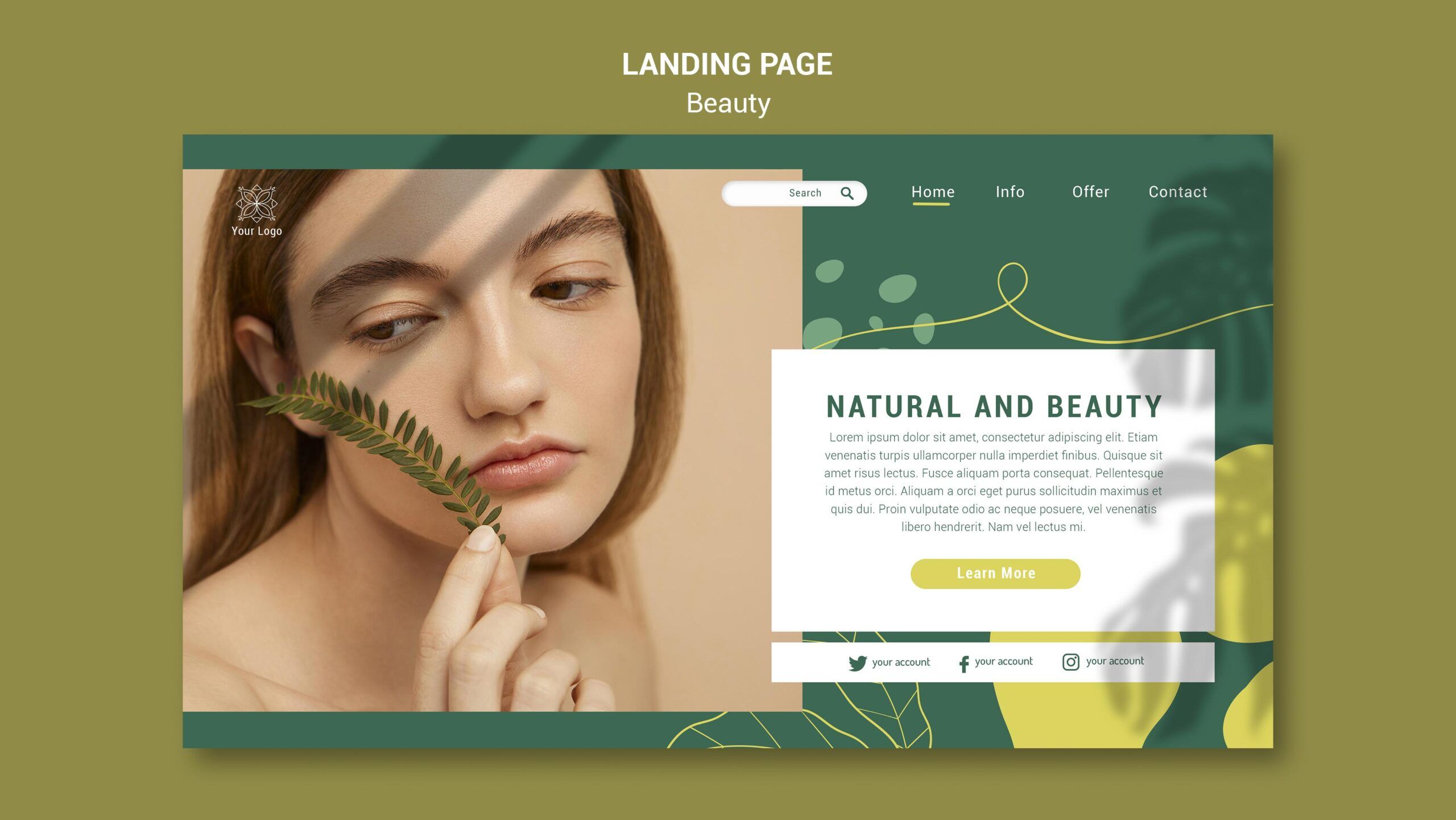
The cornerstone of a unique design journey commences with selecting the perfect WordPress theme. Seek out themes that resonate with your website’s purpose, industry, and desired visual aesthetics. Whether your preference leans toward minimalism, vibrant colours, or a specific layout, rest assured, there’s a theme that aligns with your vision.
Personalize Your Site Identity:
Your site’s identity encompasses critical elements such as the site title, tagline, and logo. Infuse these components with personalization to etch your brand into the minds of visitors. Elevate your brand identity by uploading a custom logo, crafting a memorable tagline, and selecting fonts and colours that harmonize with your brand’s essence.
Harness the Potential of Custom Widgets:
WordPress theme, generously provides an assortment of custom widgets that can be seamlessly integrated into your site’s sidebars or other widget-ready areas. Leverage these widgets to enhance user engagement, offering features such as recent posts, popular posts, social media feeds, or a newsletter signup form.
Curate Unique Menus:
Menus serve as the navigational backbone of your website. WordPress extends the ability to craft bespoke menus containing specific pages, categories, or custom links. Strategically organize your content, simplifying visitors’ exploration of your site.
Unlock Custom Headers and Backgrounds:
Most WordPress themes offer support for custom headers and backgrounds. Harness this feature to make a visual statement by uploading a high-quality header image that encapsulates your brand or showcases your niche. Select a background that harmonizes with your website’s overall aesthetic.
Embrace Color Palettes and Typography:
Customize your website’s color scheme and typography to mirror your brand identity. WordPress theme provides a plethora of built-in options, which can be further enhanced using CSS or additional plugins for advanced customization.
Employ Page Templates:
Page templates empower you to construct distinctive layouts for various pages on your website. For instance, you can opt for a full-width page template for a portfolio and a grid layout for a blog page. Select templates that align with your content type.
Incorporate Tailored Plugins:
WordPress boasts an extensive library of plugins capable of expanding your theme’s functionality. For unique features and functionalities, contemplate the installation of custom plugins or enlist the expertise of a developer to fashion bespoke solutions tailored to your specific requirements.
Prioritize Mobile Responsiveness:
Ensure that your customizations are responsive and visually appealing across all devices. Mobile optimization is imperative for enhancing user experience and bolstering your SEO rankings.
Test and Refine:
Consistently test your website’s customizations to guarantee their flawless functionality. Prioritize optimization for performance and page speed to provide a stellar user experience.
Implement Custom Post Types:
Custom post types offer a way to break free from the standard blog post and page formats. Create custom post types tailored to your unique content, whether it’s portfolios, testimonials, or events. This flexibility allows you to present content in a format perfectly suited to its purpose, enhancing the overall user experience.
Explore Advanced CSS:
For those with CSS skills or the willingness to learn, diving into advanced CSS customization can elevate your website’s design. Tweak your theme’s CSS to fine-tune design elements like spacing, fonts, and colors. With CSS, you can achieve a truly distinctive and personalized look for your website.
Backup Your Customizations:
Regularly back up your website, including all customizations and content. This precautionary step ensures that you can easily recover your site in case of unexpected issues or data loss, preserving your hard work and customizations.
User Testing:
After implementing customizations, conduct user testing to gather valuable feedback. User testing helps identify any usability issues and allows you to make necessary adjustments to enhance the overall user experience, ensuring your website meets the needs of your audience.
Document Your Customizations:
Create and maintain clear documentation of your customizations, including any code changes and plugin configurations. This documentation serves as a valuable resource for troubleshooting and replicating your customizations on another website, simplifying future tasks.
Conclusion: About WordPress Theme:
WordPress theme adaptability empowers you to manifest a website design that embodies your unique style and message. By following these invaluable tips and immersing yourself in the realm of customizations, you can meticulously craft a website that stands as a testament to your individuality, leaving an indelible impression on your visitors in the bustling online landscape. Your website’s design is your canvas – paint it with creativity, personality, and purpose.

My name is sonu singh. I have experience in WordPress, SEO and digital marketing I worked for many companies according to my working way from which company growth boost like a rocket. here I am sharing my work experience comes from knowledge
Related Posts
- Discover the Best: Top 5 Must-See Smartphones of 2023.
In the ever-evolving world of technology, staying up-to-date with the latest innovations is paramount. If…
-
New Best WordPress Themes for January 2023
WordPress Themes can change the look of your website verify 5 lovely new WordPress.com themes,…
- The Power of WordPress: How It Empowers Content Creators?
In the ever-evolving digital landscape, content creation has emerged as a driving force behind online…








